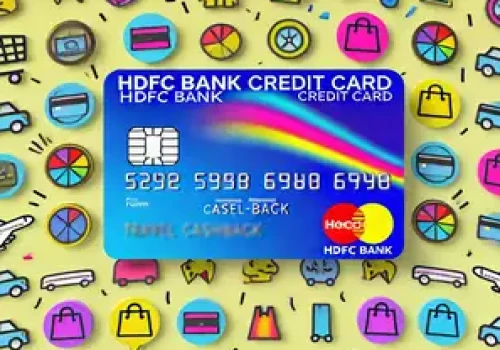The July 31 deadline to file your income tax return (ITR) is approaching fast, and it can be stressful for many people. Once you’ve gathered your documents, filled out the forms, and submitted your ITR, you’ll start waiting for your refund. Checking the status of your tax refund online is easy. Here’s how:
- Visit the Official Website: Go to the Income Tax Department’s e-filing website.
- Log In: Use your PAN as the user ID, enter your password, and type in the captcha code to log in. If you don’t have an account, you'll need to create one using your PAN.
- Go to 'My Account': After logging in, click on “My Account” and then choose “Income Tax Returns” from the dropdown menu.
- Check Your ITR Details: Select the assessment year you want to check. This will show a summary of your filed return, including the filing date, acknowledgment number, and other details.
- Check Refund Status: Look for the "Refund Status" section in your ITR details. Your refund status might be:
- Refund processed: Your refund has been processed.
- Refund issued: Your refund has been sent to your bank account.
- Refund adjusted: Your refund has been used to cover any tax liabilities.
- Status not determined: Your refund is still being processed.
Additional Tips:
- Keep your acknowledgment number: You’ll need this number to track your refund status.
- Verify bank details: Make sure the bank account details you provided are correct to avoid delays.




 (1)_500_x_350.webp)